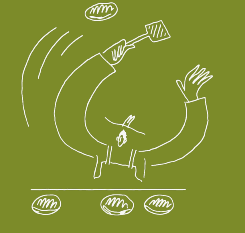
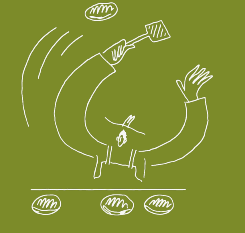
Comments are Disabled as the Default setting because we know that is the cause of most upset on social media. This is a noticeboard, not a chat thread!
Only Admin can ‘Enable Comments’ on a Public Post.
Admin or Delegates who create a post can enable comments.
Reporting Posts
Any registered user can report a post which then comes through to Common Times admin.
There are three types of roles within Groups - Admin, Delegate or Follower.
1. Admin - As the Creator of a Group, you are automatically the Administrator.
Admin can:
2. Delegates
Delegates can:
3. Followers
Followers are registered users. They can:
There are two types of posting in Common Times - 'Post To Followers' or 'Create Public Post'
1. Post a question, image or update to Followers.
This content only goes to those people who click 'Follow' on your Group. Use it for updates that only your Followers need to know and not the General Public.
2. Create Public News Post
This post will be visible on the Home page of Common Times and visible to everybody nearby who is using Common Times. Use it to promote an event, invite people to participate or provide an update from recent activity.
Community Groups are what keeps us all connected and Common Times is a place for the collective voice to promote news and events and grow local networks.
Any not-for-profit Community Group can create a Group for free post public updates.
How to create a Group:
1. Create an Account or Login
2. Click on Create Group
3. Fill in the details about the Group, choose between Public or Private (one is visible to the public, the other is by invitation only)
Click Publish and your'e done!
Social catchups are what makes communities tick, so we made it easy to list and share events which then appear in the Event Feed of every person nearby - residents or tourists.
All Events are created from within a Group. If you manage a Group, you will be asked to select which one is the host. If you don't have a Group, you will be invited to set one up first.
1. Create an account with your name and email, or login if you are already a user
2. Click 'Create Event'
3. Fill out the form including name, contact details, start and end time, date, event description.
4. If you have regular events, just click the Duplicate button inside the event you want to copy
Click Publish and your'e done!
Users can Follow your events and then get notifications if anything changes.
If you are involved in a local community organisation - thank you!
If you have trouble getting your message out, you're not alone. Social media is great but it rewards constant attention and content. That's not very convenient if you just want to tell the locals about your market once a month.
Common Times gives voice to your organisation and others like it.
How do we do that?
Common Times is a national, localised, digital noticeboard designed to connect community groups with people living, or visiting, nearby.
Organised social activities and services are the driving forces of healthy, resilient communities so only Groups can post on the noticeboard to get their message out. It's for useful information and invitations to participate, not for online chats.
Common Times will be the platform used by all Australians to find out what is happening locally, or when travelling.