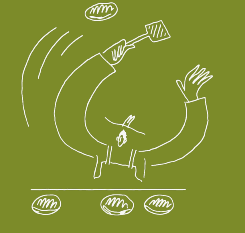Social catchups are what makes communities tick, so we made it easy to list and share events which then appear in the Event Feed of every person nearby - residents or tourists.
All Events are created from within a Group. If you manage a Group, you will be asked to select which one is the host. If you don't have a Group, you will be invited to set one up first.
1. Create an account with your name and email, or login if you are already a user
2. Click 'Create Event'
3. Fill out the form including name, contact details, start and end time, date, event description.
4. If you have regular events, just click the Duplicate button inside the event you want to copy
Click Publish and your'e done!
Users can Follow your events and then get notifications if anything changes.